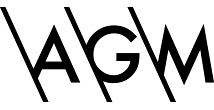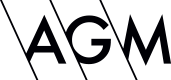Joint E-Hearings Task Force releases Best Practices for Remote Hearings
During the COVID-19 pandemic, courts and tribunals in Ontario and across the country are turning to video conferences to allow litigants to access justice while still obeying social distancing rules. A number of organisations are posting advice to lawyers and self-represented litigants about how these hearings are similar to, and how they differ from, in person hearings. Most recently, a joint E-Hearings Task Force of The Advocates’ Society, the Ontario Bar Association, the Federation of Ontario Law Associations, and the Ontario Trial Lawyers Association released a comprehensive document on Best Practices for Remote Hearings. This article synthesizes some of their advice to help lawyers and parties who might be participating in these remote hearings.
First, some less complex proceedings can take place in writing. However, if you and your lawyer do not believe a matter can be heard in writing, it may be able to take place remotely. Parties to a proceeding always have the right to attend the hearing. The following is advice for parties who choose to attend or must attend these remote hearings.
Court hearings in Canada have always been open to the public except in narrow circumstances and this has not changed during the pandemic. This means that members of the public or media may request access to observe a remote hearing. However, no one, including the parties, can record the hearing unless they are permitted to do so by the presiding judge or a specific rule.
Preparing for the Hearing
The most important thing to know is that most of the same rules apply to remote hearings that apply to in-person hearings. Everyone must still act respectfully toward each other and the court staff. While lawyers are not currently required to wear their robes, everyone is still expected to dress appropriately and not in casual clothing. While this seems like common sense, it was widely reported recently that a Florida Judge had to remind a lawyer to put on a shirt at a remote appearance.
Before a hearing you should set up an appropriate space from which to participate in the hearing. Choose a room where you will not be disturbed by family and pets or lots of background noise. Make sure the background will appear neutral and professional. It could create a bad impression if the Judge is looking at your unmade bed or dirty dishes during the hearing. To minimize background noise, use headphones or earphones with a microphone. On the day of the hearing, you may want your devices on mute and ringers turned off so notifications are not audible in the conference. The video conference software itself should only be muted with the Judge’s permission. Considering trying a test call to someone you know to make sure that they can clearly hear you. If you will be pulling up documents, if you have a second screen, consider using it for the documents while the main screen shows the video conference. Decide how you want to take notes. If typing will be audible in the video conference, you will need paper and pens to take notes by hand. Make sure there is enough light for you to see hard documents and for you to be visible on camera.
While litigation is adversarial, parties should work together to make sure that the remote hearing proceeds seamlessly. Everyone involved should test their technology together (internet connection, video, microphone, audio, and software), by connecting to the hearing software at the same time before the hearing. Test out some of the features of the software, like screen-sharing and muting and unmuting so the hearing is not the first time you try it. The parties may also use this joint test run as an opportunity to discuss the issues and see whether any can be resolved. If not, a separate call or video conference should be arranged to see whether any legal issues can be resolved. For clients who are not on this call, be available by phone in case your lawyer needs urgent instructions.
Before the hearing, clients and their lawyers should arrange a way to confidentially confer during the hearing. The chat function of the video conferencing software may be recorded as part of the hearing record, so it is better to set up a different instant messaging program or exchange cellphone numbers so that you can text each other. However, you will need to keep your phone on vibrate or in your field of vision with the ringer off to make sure it is not audible to anyone else in the hearing.
Hearing Day
On the day of the hearing, parties should make sure that they close all other programs on their device and confirm that their technology is working before the Judge logs on. If the software allows you to type in your own name, use your full name and who you are (plaintiff, defendant, etc), so that the Judge can properly identify you during the hearing. Once the Judge logs on, no one should turn off their camera or mute themselves without the approval of the Judge or an agreement about how to manage this in advance (for example agreement that only the person speaking will be unmuted). Therefore, the parties should discuss these types of logistics right after the Judge joins the conference. The Best Practices for Remote Hearings document released by the Joint Task Force gives a quite exhaustive list of things the lawyers, the parties, and the Judge should discuss prior to the hearing.
For witnesses who are not parties, they should be prepared to log in at the time the hearing starts, but they may be asked to log off until they are needed. Once a witness starts testifying, they should not speak to anyone about anything to do with the matter until they are completely done. Once the witness is done, they can only stay to watch the rest of the hearing with the permission of the Judge.
Unlike in court, you do not need to stand when speaking to the Judge or bow but everyone should look at their camera (not the screen) when they are speaking. It is particularly important that participants do not speak over each other as crosstalk would be very difficult for everyone including a Judge or court reporter to follow. Participants should also be mindful of their facial expressions while others are speaking if your camera is on, as reactions could be distracting to the Judge and leave him or her with a bad impression.
Conclusion
Remote hearings are an excellent tool in these difficult times and may become a more prevalent tool even after the current restrictions are limited. They provide an opportunity for parties who are further from court buildings or who are too injured or ill to attend a hearing to participate in the process. Given this, it is important that both lawyers and litigants become familiar with the process and etiquette. The advice for participating in these hearing is largely common sense. If you treat the process with respect and formality, you should not go wrong. Of course, when in doubt, parties can always consult with their lawyers.